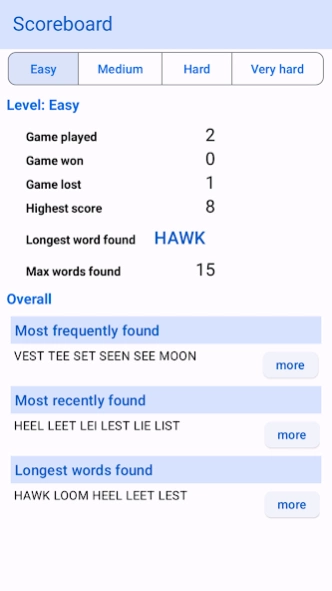Words Chime 7.1
Free Version
Publisher Description
Words Chime - Words Chime - a word game. Play and learn!
Word game with many unique features. Build words on unique grid of letters in every play, help in improving your cognitive skills and vocabulary in playful ways.
Classic: Play offline and compete with computer on various difficulty level.
Features:
- Four level of difficulties.
- Pause and Play.
- A new game always, no repeats and endless.
- Uses the most comprehensive dictionaries.
- Support three grid sizes - 4x4, 5x5, 6x6.
- Set the timer as per your ease.
- You can give more colours to your word grid.
WordStar: Online solo player game. Compete with friends, family and others on Leaderboard worldwide.
WordGrids: Online game. Build words on different sizes fixed 4x4, 5x5, 6x6 letter grids. PlayGames Leaderboard and achievements for each board.
How to play:
• In a word grid, swipe horizontally, vertically, or diagonally to find all the words in the grid.
• You will get 4 minutes for each game, you can set the timer for less.
• List of words found is displayed at the bottom of grid in the order, you found the words. Scroll down to see the complete list.
• You can see the opponent word count. It will keep increasing till time over.
• At the end of game, all words common in opponent words list and your words list will be stroked from both the lists, and will not be considered for scoring.
Happy Word Buildings !
About Words Chime
Words Chime is a free app for Android published in the Puzzle & Word Games list of apps, part of Games & Entertainment.
The company that develops Words Chime is Avinesh Kumar. The latest version released by its developer is 7.1.
To install Words Chime on your Android device, just click the green Continue To App button above to start the installation process. The app is listed on our website since 2023-01-29 and was downloaded 4 times. We have already checked if the download link is safe, however for your own protection we recommend that you scan the downloaded app with your antivirus. Your antivirus may detect the Words Chime as malware as malware if the download link to com.avinesh.boggle is broken.
How to install Words Chime on your Android device:
- Click on the Continue To App button on our website. This will redirect you to Google Play.
- Once the Words Chime is shown in the Google Play listing of your Android device, you can start its download and installation. Tap on the Install button located below the search bar and to the right of the app icon.
- A pop-up window with the permissions required by Words Chime will be shown. Click on Accept to continue the process.
- Words Chime will be downloaded onto your device, displaying a progress. Once the download completes, the installation will start and you'll get a notification after the installation is finished.